Did you know about a small but very useful feature from KDE?
Open krunner via Alt+Space and type qw:KDE to search Qwant for KDE:
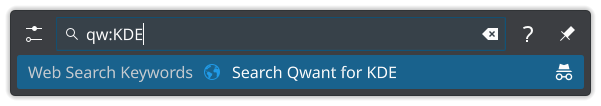
Pressing Enter will open up your browser with the specified KDE search on Qwant!
There are a lot of other Web Search Keywords like:
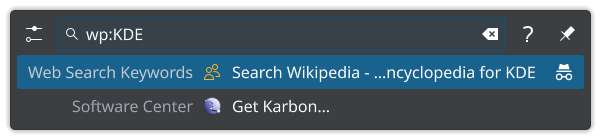
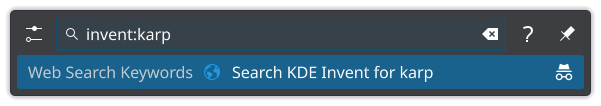
Translate from English to German on dict.cc
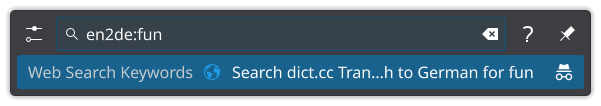
You can find all of them by opening Web Search Keywords on krunner:
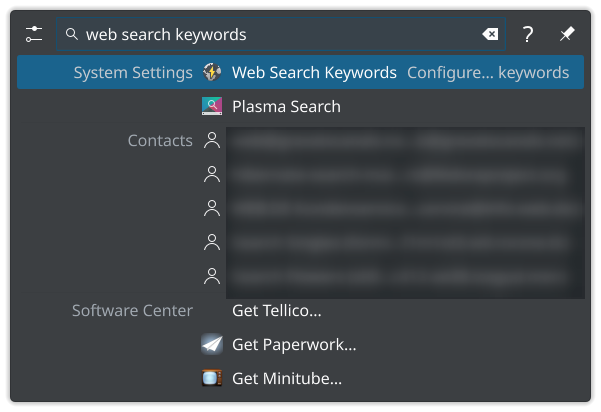
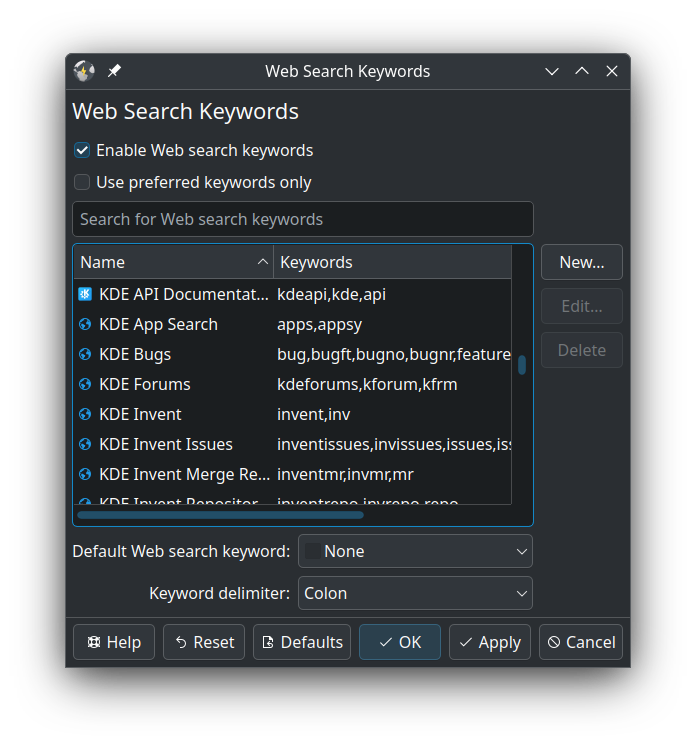
Extra: Create your own!
I use often a Fedora tool called COPR, so let’s use it as an example to create our own web search keyword.
Do your search in the webpage:
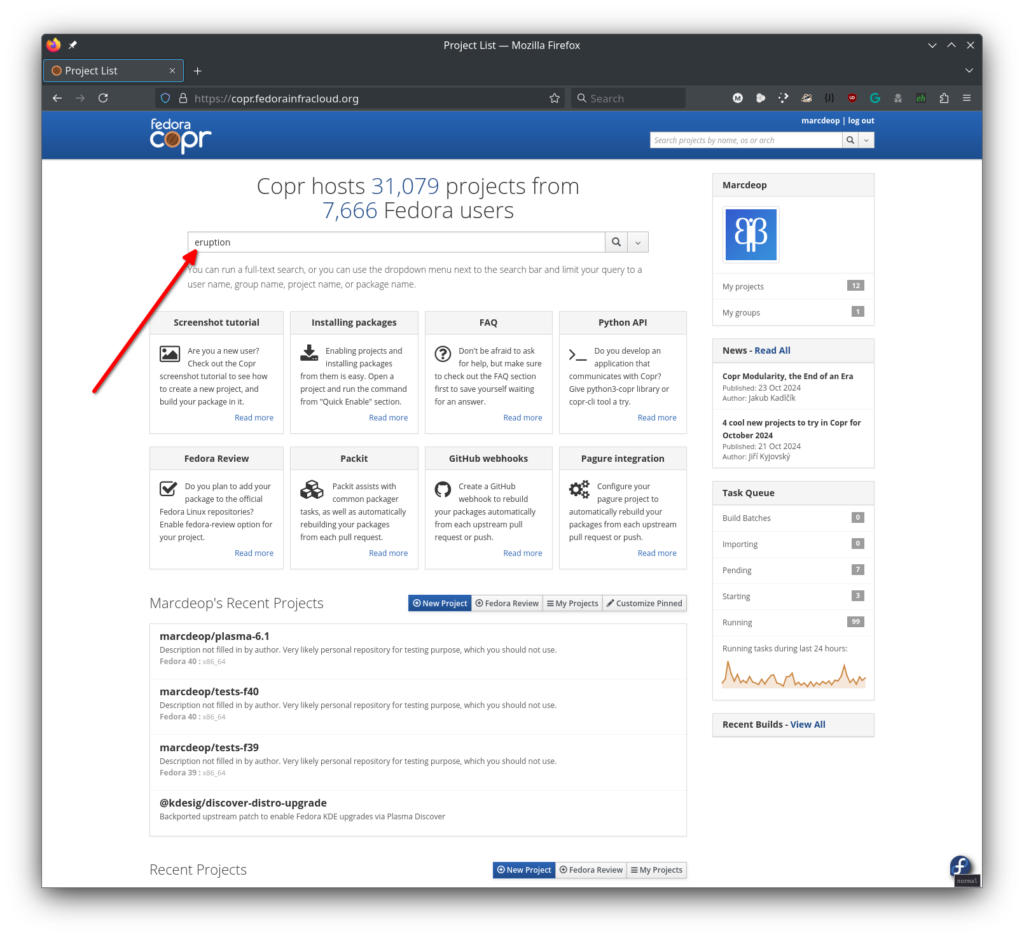
And now the important part you need:
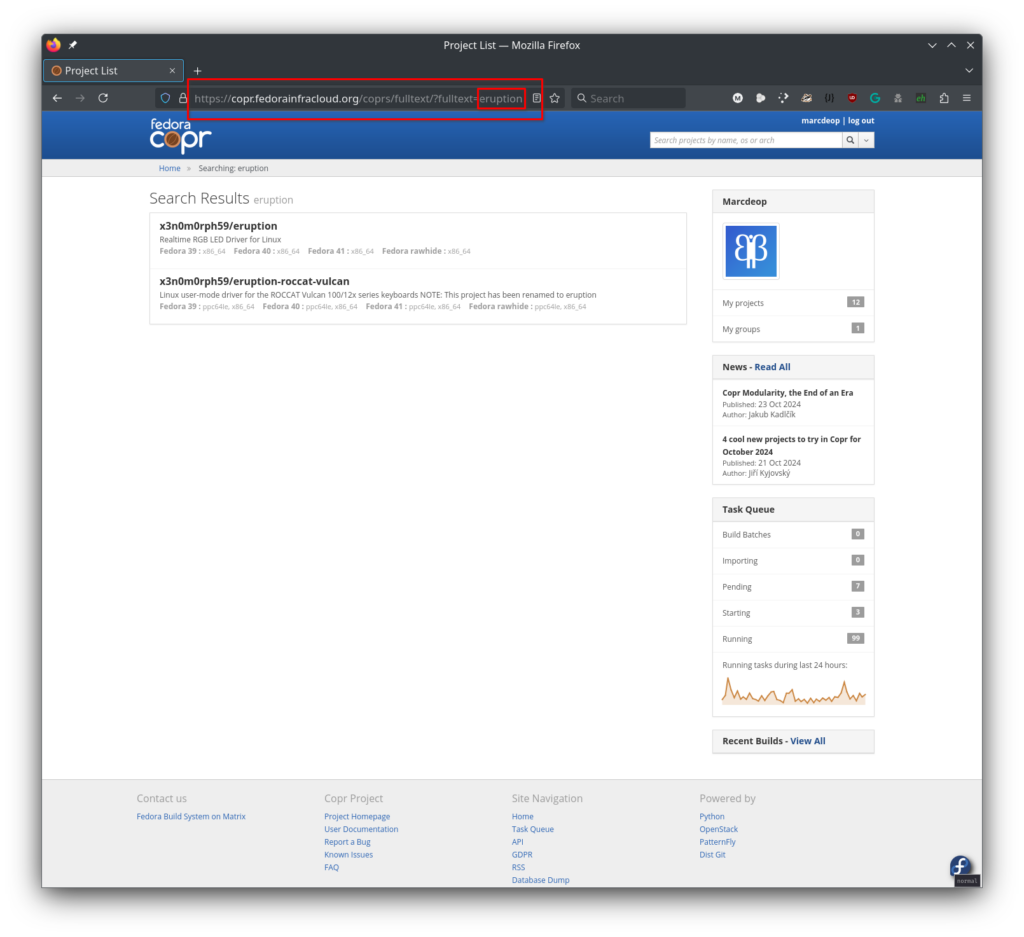
Now back to the Web Search Keyword settings:
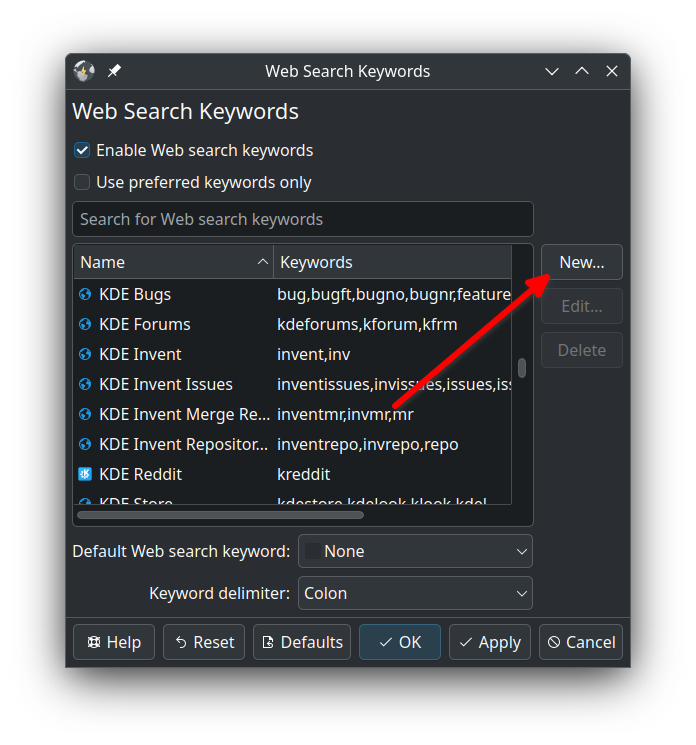
Fill in the data needed taking care of the placeholder for our input!:
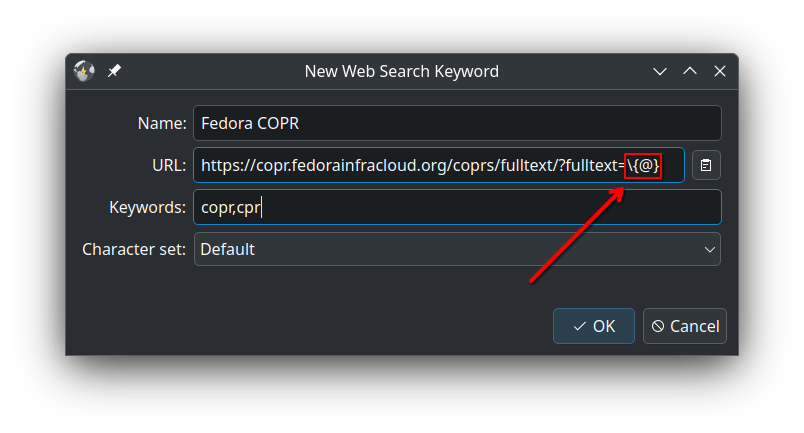
Now we have our own Web Search Keyword:
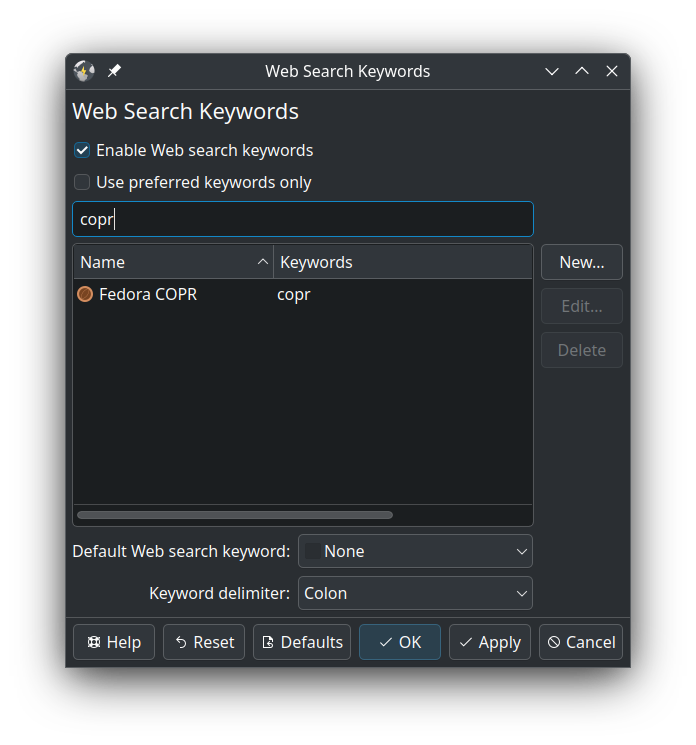
NOTE: for some reason I had to click on Apply and OK until all the different setting windows were closed before the new custom Web Search Keyword worked
And the result:
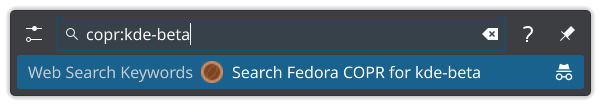
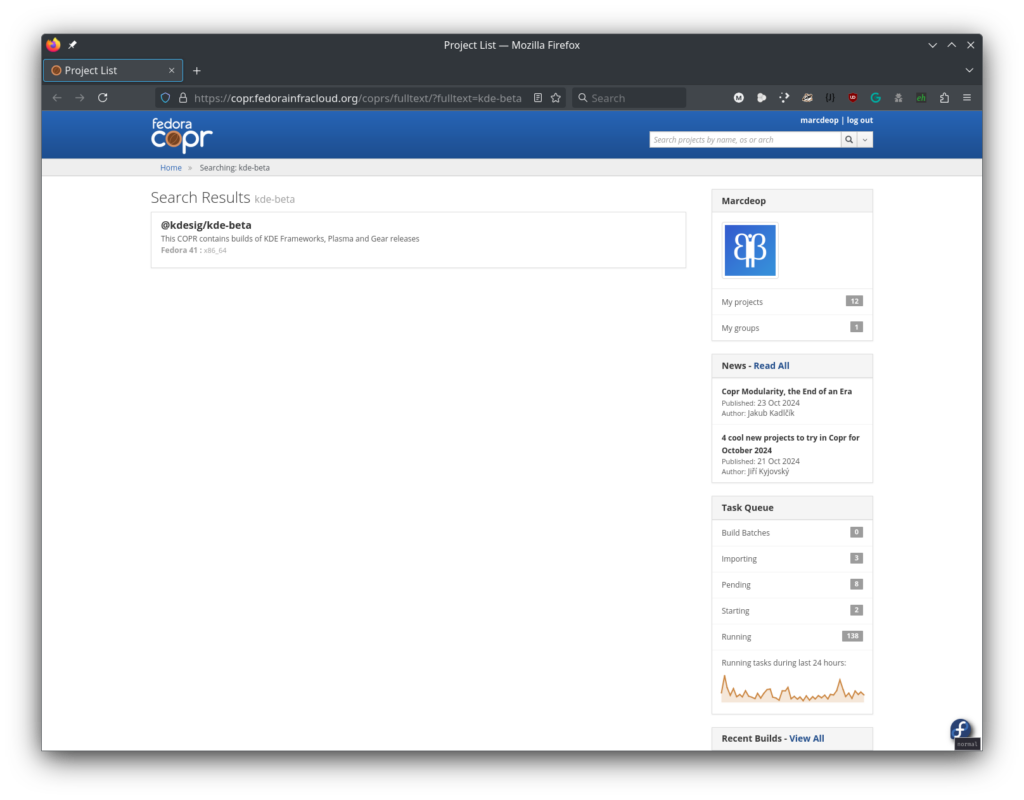
I hope it’s useful to somebody!