As you may know, Fedora KDE 41 was released a couple of weeks ago.
I wanted to talk about a special feature that our colleague @farchord (with support from upstream developer @Nate Graham) has brought to our Fedora KDE distribution:
Enabling Third Party Repositories With A Single Click!
Thanks to the flexibility of plasma-welcome we can offer this feature 🙂
Right after installing Fedora and on first login you will be presented with the Plasma Welcome window:
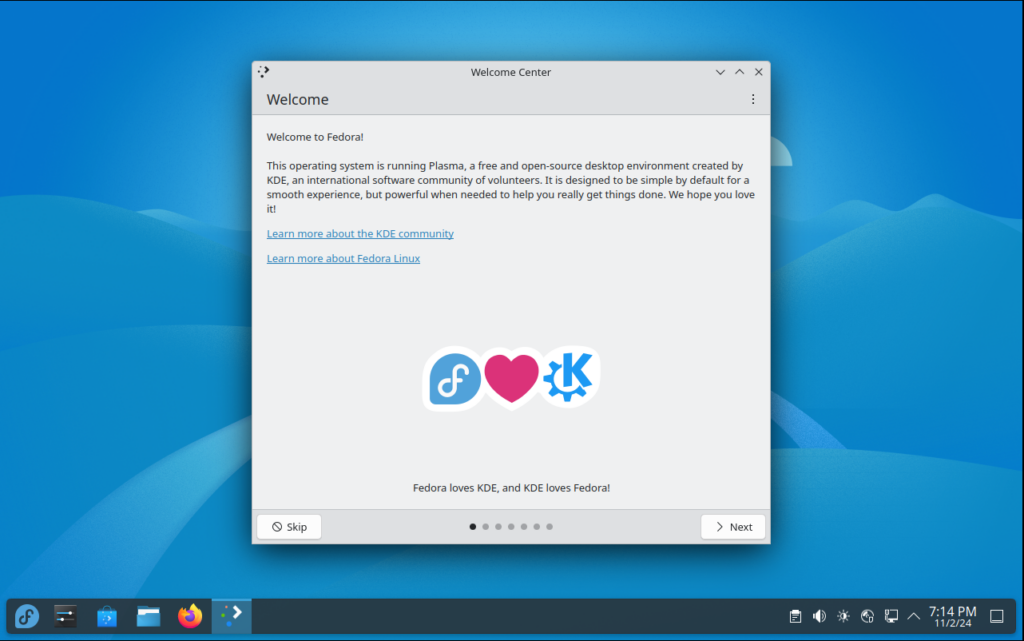
Before you click on Skip , you can go through the different slides to read about KDE and Fedora and also to decide whether you want to contribute with anonymous metrics or not (note: I personally do not):
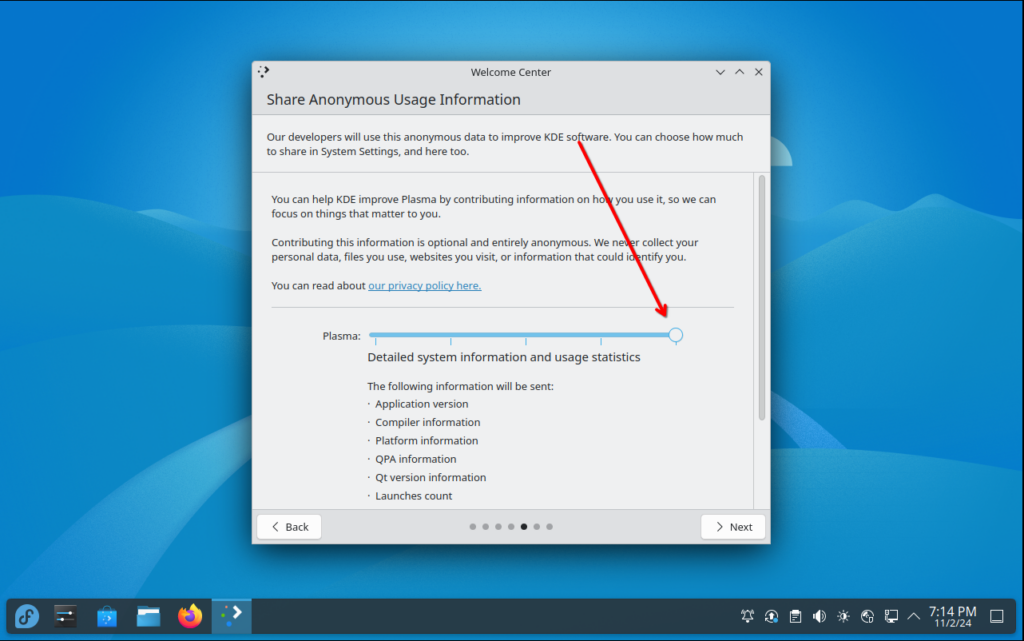
Here is where the interesting part comes in, on the next slide:
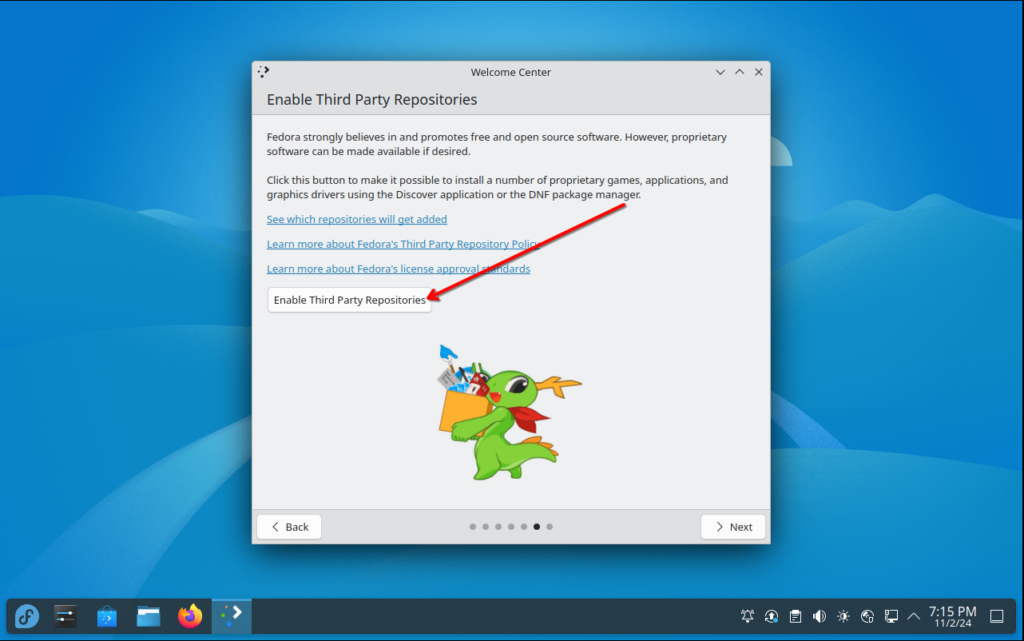
With a simple click of a button you will enable the most commonly requested by our users Third Party Repositories like rpmfusion! (note: you will be asked for your administrator password)
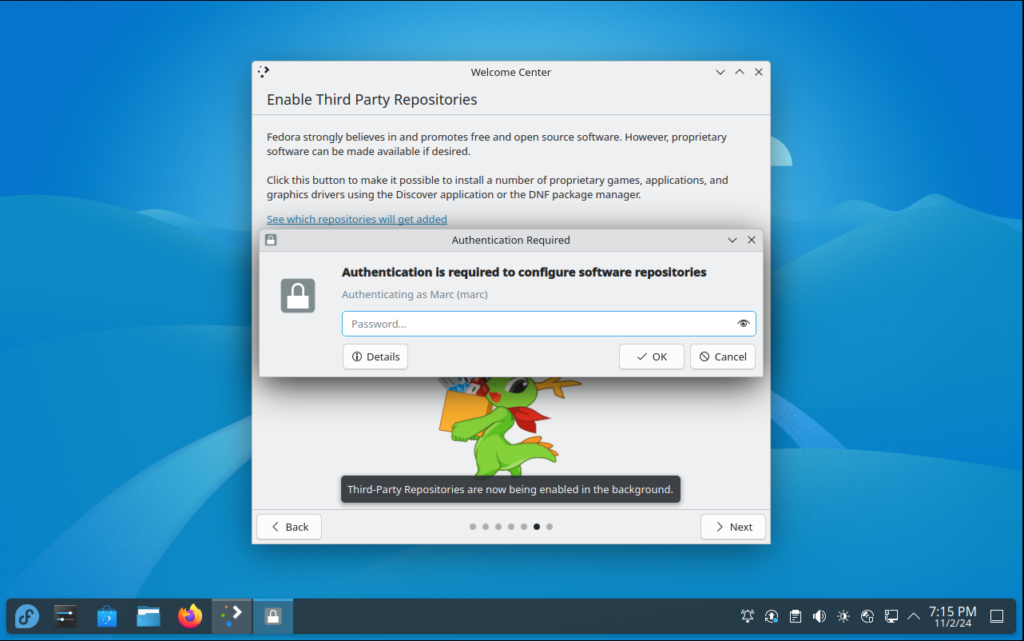
Once the request is processed, the message will change to:
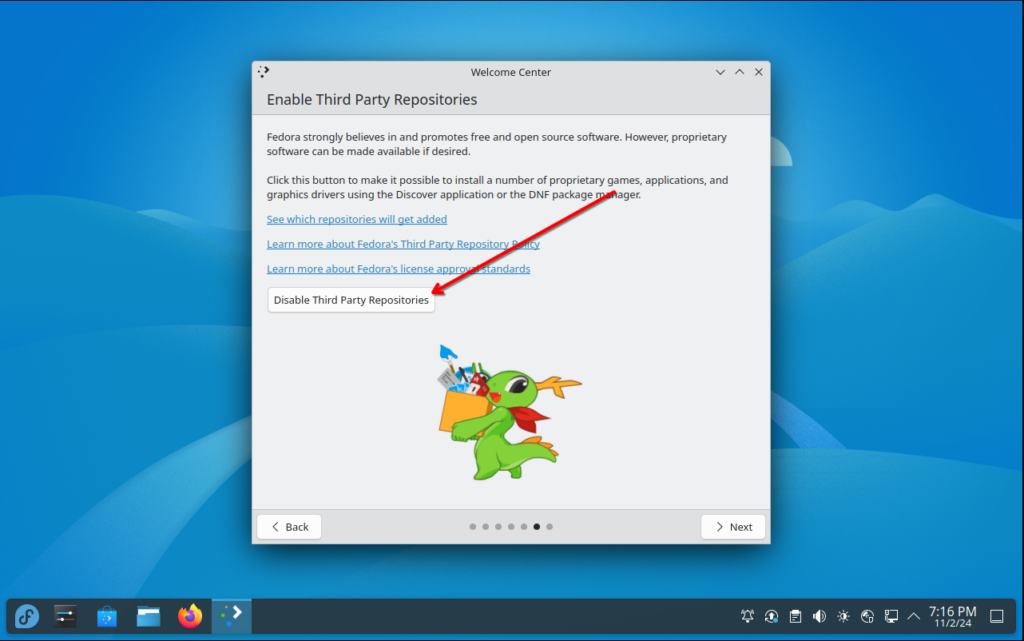
That’s it! You have successfully enabled Third Party Repositories without needing to modify any file or running any command whatsoever 🙂
Before you do anything with your system and your new configuration, I will strongly recommend to update your system via Plasma Discover :
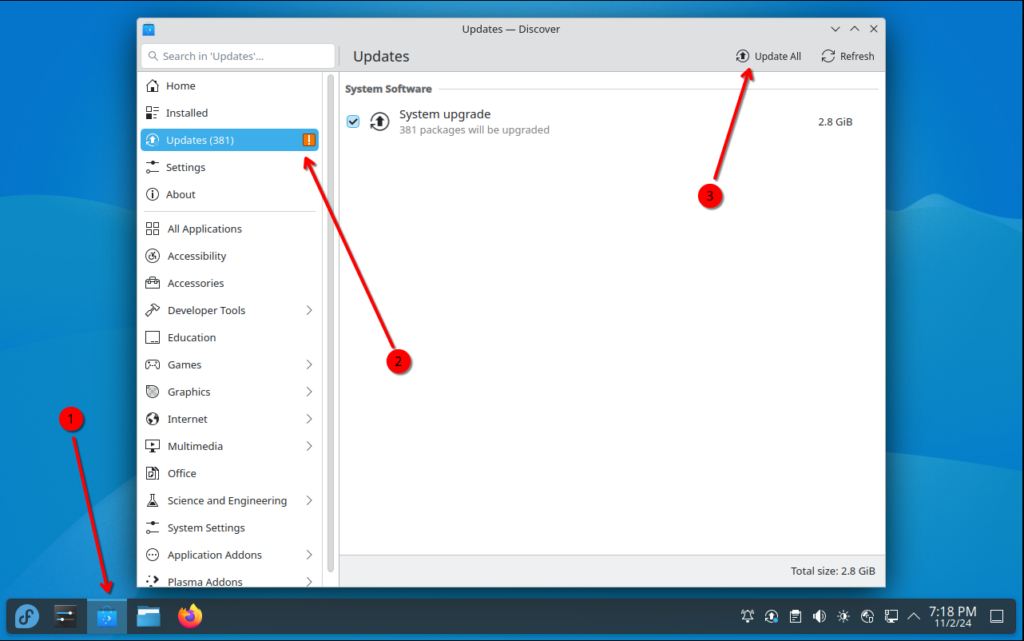
Proceed with all the update and reboot to get the latest and shiniest from our repositories.
Finally, to verify that the Third Party software is available, you can check:
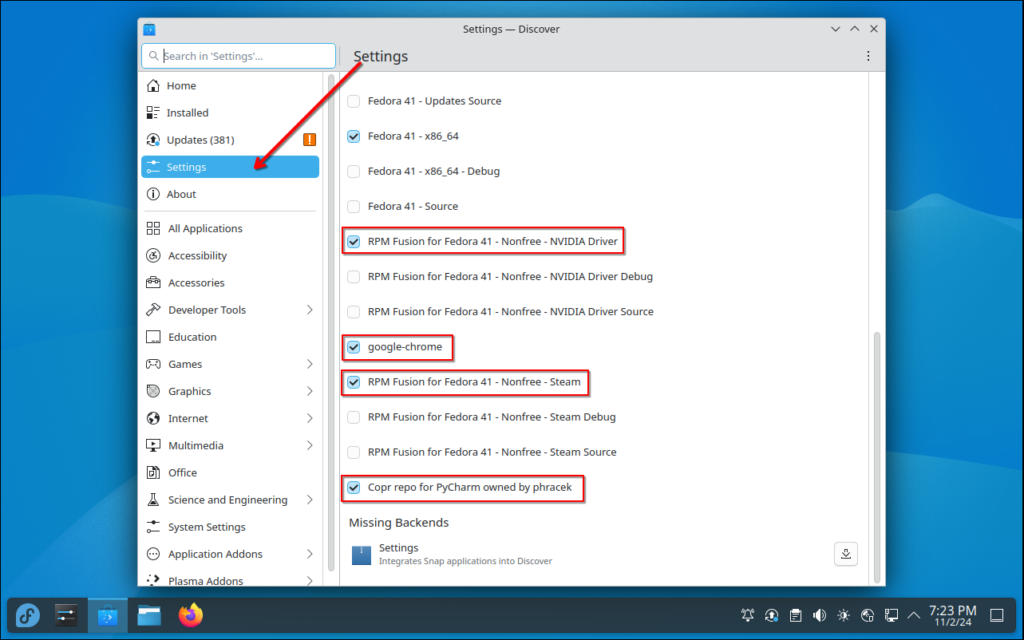
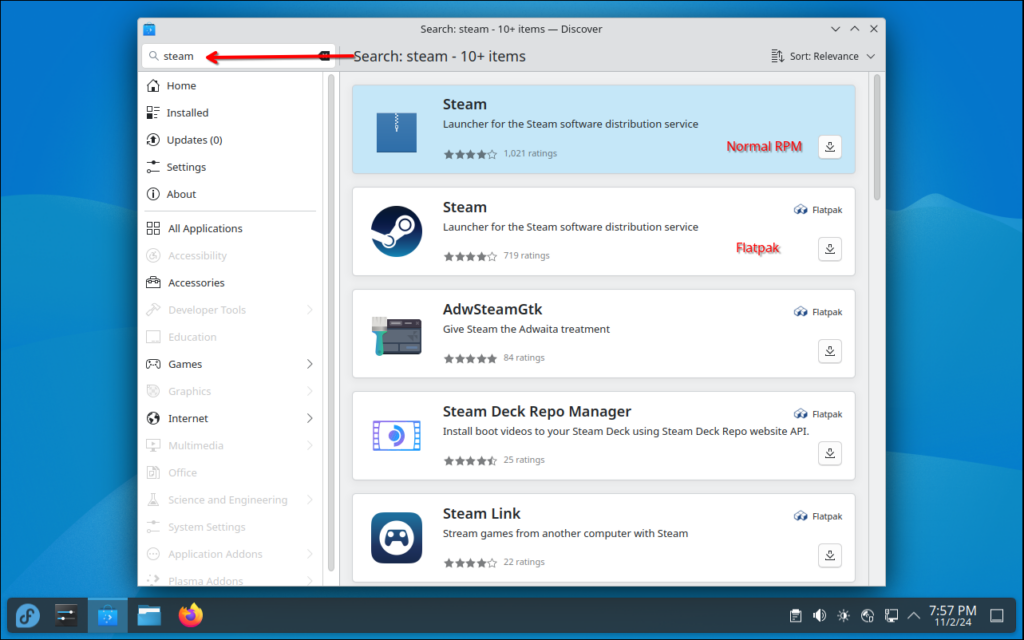
And that is it!
Enjoy!
This is all thanks to farchord, siosm , aleasto and ngraham‘s work!
Nice!! Didn’t know you had a blog. Thanks Marc!!
I did a clean install of Fedora 41 KDE using the Fedora-Everything-netinst-x86_64-41-1.4.iso (reasons being slightly more customization and options to have more minimal package groups installed). I don’t have this option in Plasma Welcome.
Is there a specific package for this feature, and if so, what’s its name so I can install it?
Perhaps you have to install `fedora-third-party` 🙂
Thank you for the response.
dnf tells me:
Package “fedora-third-party-0.10-10.fc41.noarch” is already installed.
I am sorry that wasn’t it. I dunno the specific of what is needed exactly.
If you don’t wanna debug that, you can just trigger the command manually `pkexec fedora-third-party enable` 🙂
OK thank you.
I’ve already enabled them by following the instructions at https://rpmfusion.org/Configuration
I’ll leave it until F42.
Found it! The package is plasma-welcome-fedora