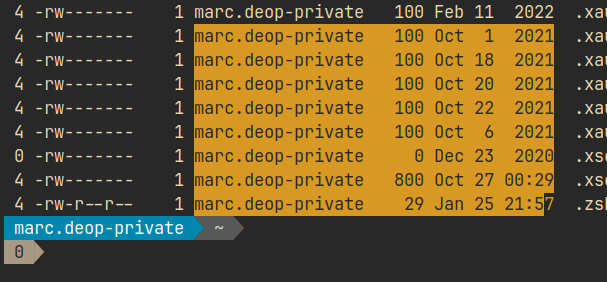Clearing the clipboard every 15 minutes
A few days ago, a member of our matrix room shared with us a small systemd timer and systemd unit to clear the clipboard every 15 minutes.
You can find the source code here. (credits to @cipherseven)
Quick instructions:
- Create
.config/systemd/user/
mkdir -p ~/.config/systemd/user- Create
clipclear.timerwith the contents:
[Unit]
Description=Run clipclear service every 15 mins
[Timer]
Unit=clipclear.service
OnCalendar=*:0/15
[Install]
WantedBy=timers.target- Create
clipclear.servicewith the contents:
[Unit]
Description=run clear clipboard command
[Service]
Type=oneshot
ExecStart=/usr/lib64/qt5/bin/qdbus org.kde.klipper /klipper org.kde.klipper.klipper.clearClipboardHistory
[Install]
WantedBy=graphical.target- Enable the timer:
systemctl --user enable --now clipclear.timer
Now our clipboard will be cleared on the clock at 0, 15, 30 and 45 minutes 🙂
pbcopy
Mac users are probably used to having this little helper pbcopy so I decided to create my own.
- Create
/usr/local/bin/pbcopywith the contents:
#!/usr/bin/env python
"""Copy input to clipboard."""
import os
import subprocess
if os.getenv("WAYLAND_DISPLAY"):
with subprocess.Popen(['wl-copy']) as proc:
proc.wait()
else:
with subprocess.Popen(['xsel', '--clipboard', '--input']) as proc:
proc.wait()- Execute permissions:
chmod a+rx /usr/local/bin/pbcopy
NOTE: it uses two little programs: wl-copy on wayland and xsel on X11
NOTE: I created it in python only because I am forcing myself to write pyton code to become more proficient on it
tmux vi style copy/paste
If you are a tmux and vi/nvim user, perhaps you will find this trick useful. Add this to your .tmux.conf file:
# Enable vi on copy-mode
set -g mode-keys vi
# vi style copy/paste
bind p paste-buffer
bind-key -T copy-mode-vi v send-keys -X begin-selection
bind-key -T copy-mode-vi C-v send-keys -X rectangle-toggle \
\; send-keys -X begin-selection
unbind -T copy-mode-vi Enter
bind-key -T copy-mode-vi y send-keys -X copy-pipe-and-cancel 'pbcopy'
bind-key -T copy-mode-vi Enter send-keys -X copy-pipe-and-cancel 'pbcopy'
bind-key -T copy-mode-vi \
MouseDragEnd1Pane send-keys -X copy-pipe-and-cancel 'pbcopy'And now you can use vi copy/paste style on your tmux and get it both into the tmux buffer and into the clipboard!